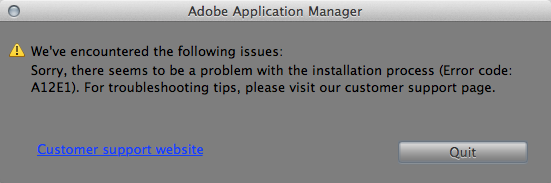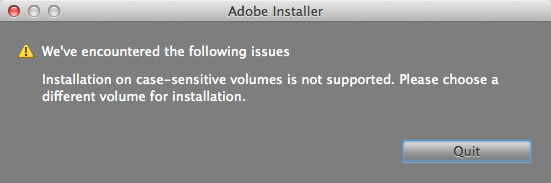My Mac has multiple filesystems. Non-system partitions are formatted Case-sensitive, Journaled while past experience with Adobe has taught me that the OS partition must be formatted Case-insensitive, Journaled. The global Applications folder and the admin account’s home dir live on OS partition. My non-privileged account’s home dir lives on a case-sensitive partition.
I tried to install InDesign CS6 as myself via Adobe Application Manager download. Very early on in the process, it threw up this error:
Googling for that error code, A12E1, returned nothing useful. I downloaded the full installation dmg, then ran the installer. Different error:
Which is frustrating because the partition I was trying to install on is case-insensitive. Also, the installer does not allow you to select a different partition. I saw many complaints in various forums about this decade-old bug.
Solution: Log in as admin (home dir on case-insensitive partition), run ID6 installer from downloaded dmg, log out of admin, log back in as myself, and run ID6. The installer checks the active user’s home partition for case-sensitivity which does not make sense since the legacy stuff lives on the case-insensitive OS partition.