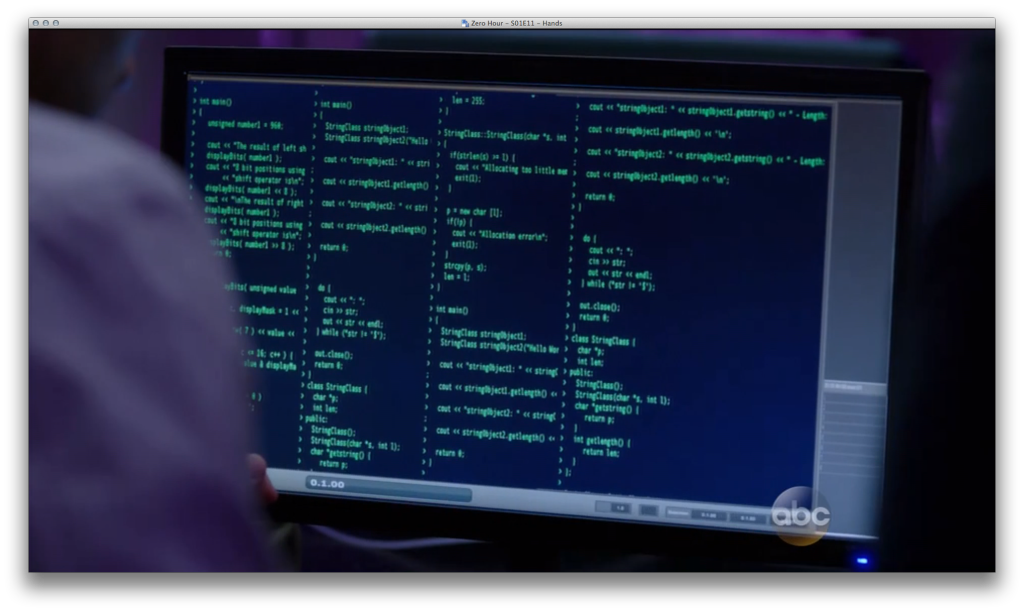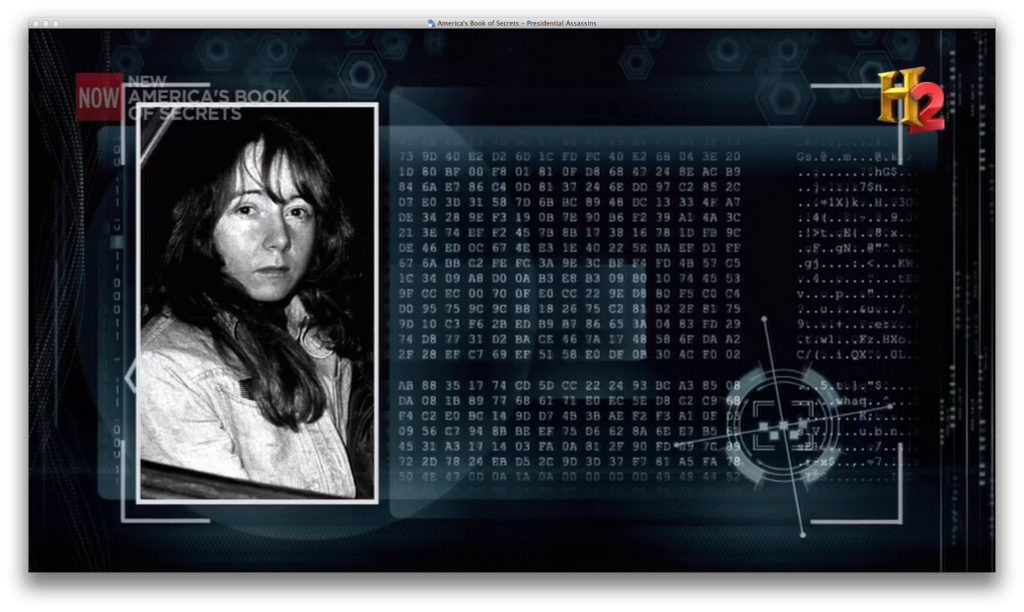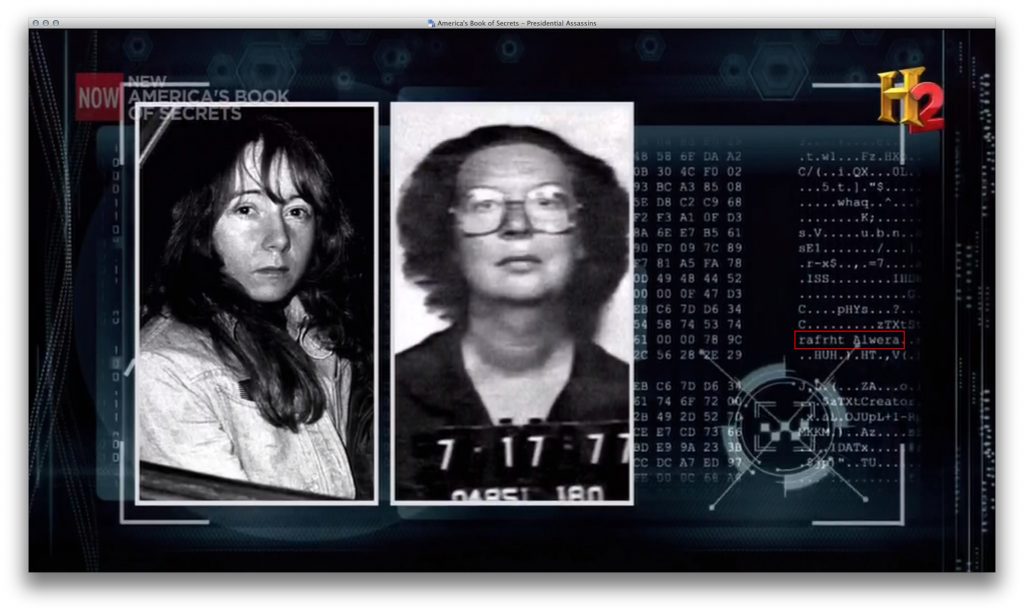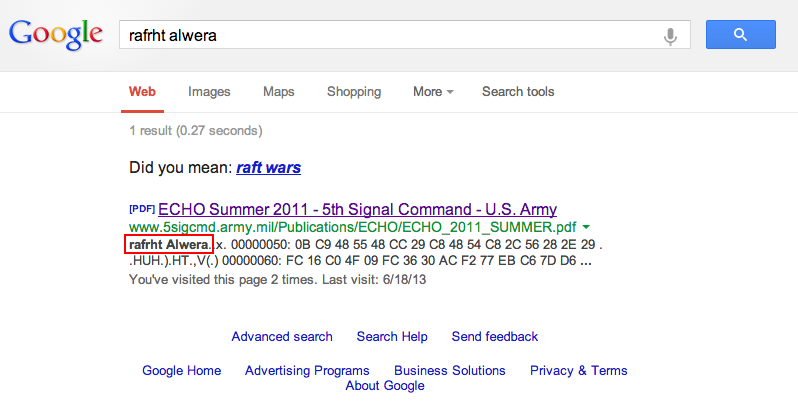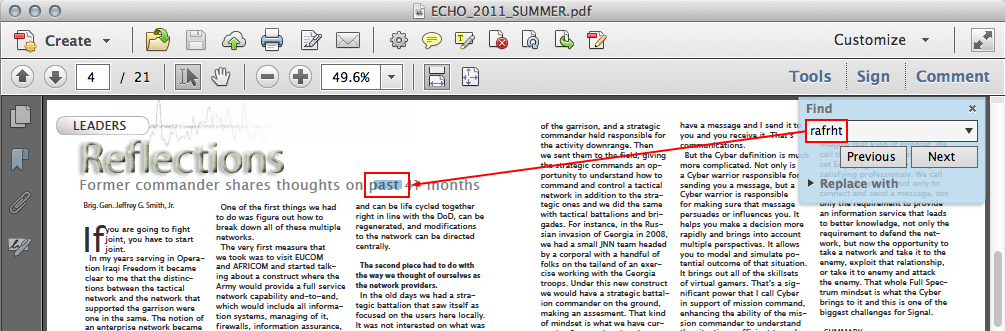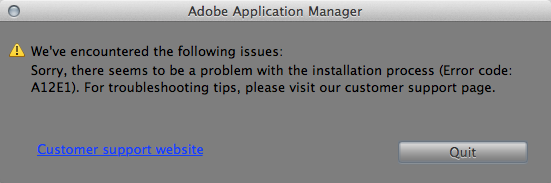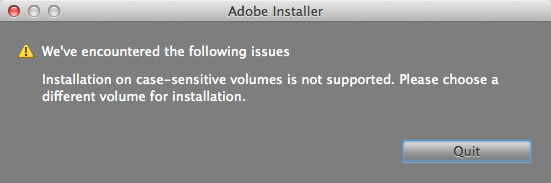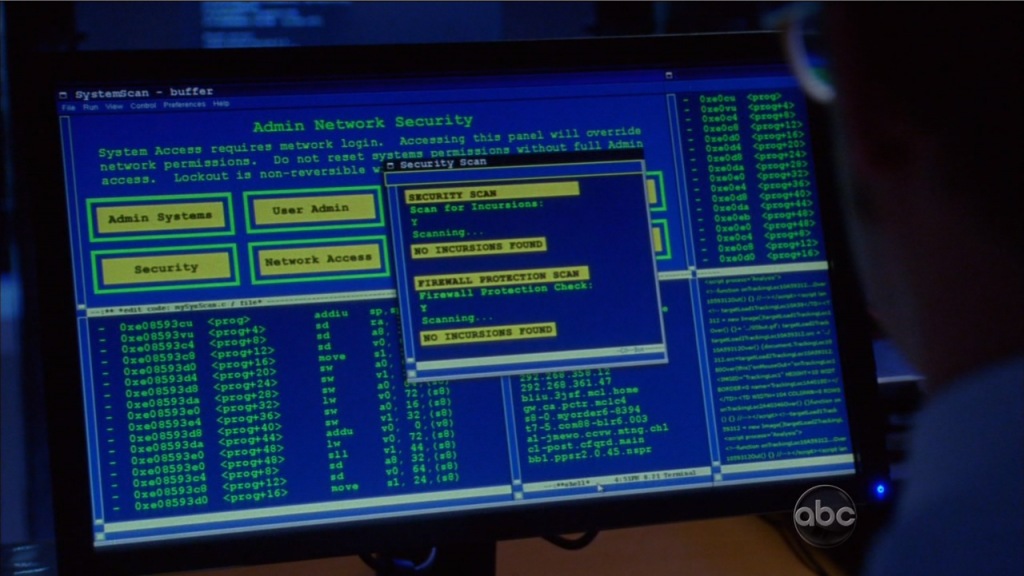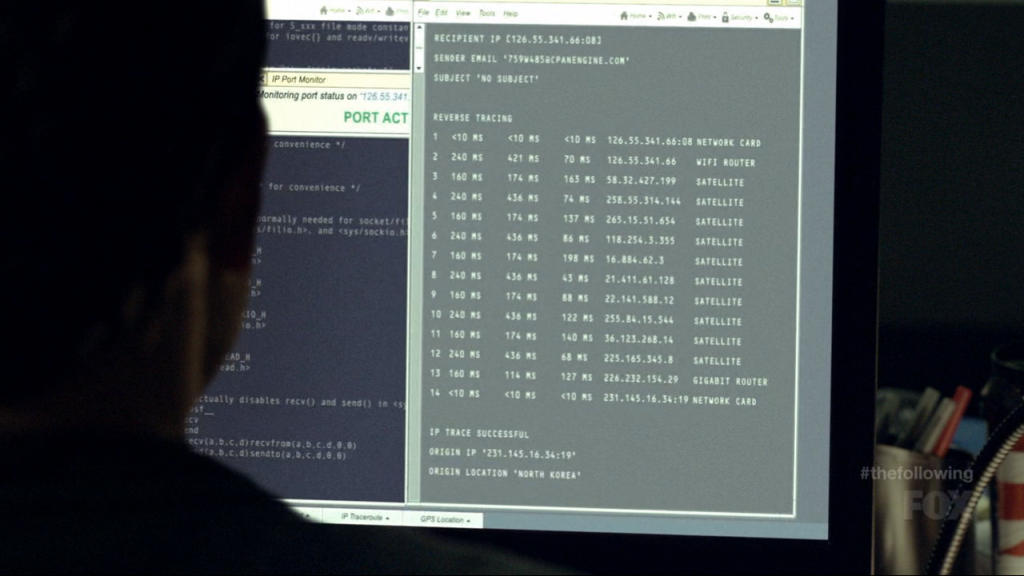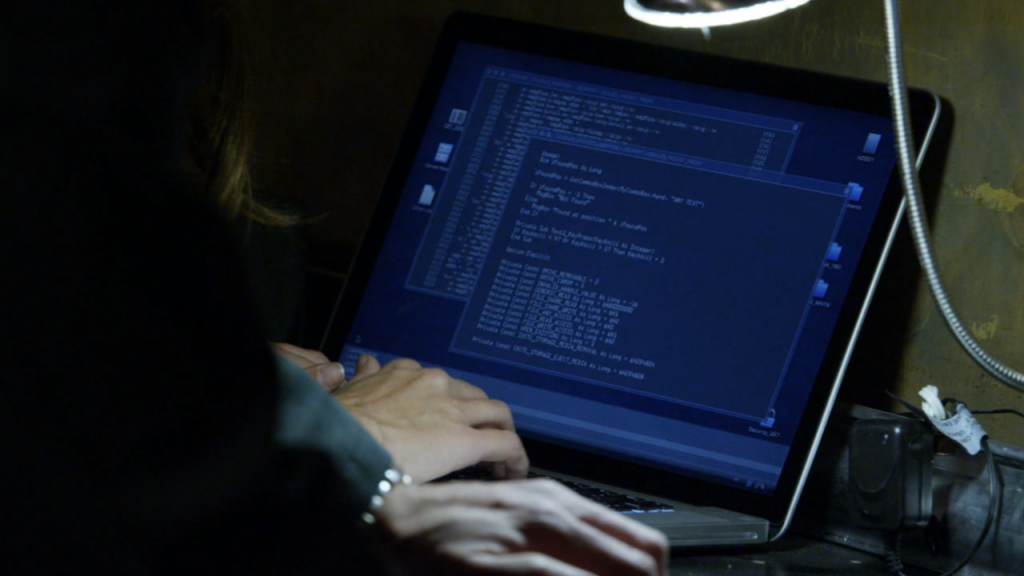Yay, more code! If you split the view four ways and scroll each a little differently, it looks a lot more impressive. Source is: http://www.csee.wvu.edu/~cukic/CS350/Spring98/C_Ch10.txt
They C++-ified the code (ie, cout instead of printf). See leftmost pane in screenshot:
main()
{
unsigned number1 = 960;
printf("\nThe result of left shifting\n");
displayBits(number1);
printf("8 bit positions using the ");
printf("left shift operator << is\n");
displayBits(number1 << 8);
printf("\nThe result of right shifting\n");
displayBits(number1);
printf("8 bit positions using the ");
printf("right shift operator >> is\n");
displayBits(number1 >> 8);
return 0;
}